3. Cài đặt node với CNTOOLS
1. Tải xuống các tệp cần thiết
mkdir "$HOME/tmp";cd "$HOME/tmp"
# Install curl
# CentOS / RedHat - sudo dnf -y install curl
# Ubuntu / Debian - sudo apt -y install curl
curl -sS -o guild-deploy.sh https://raw.githubusercontent.com/cardano-community/guild-operators/master/scripts/cnode-helper-scripts/guild-deploy.sh
chmod 755 guild-deploy.sh
Vui lòng tham khảo cú pháp của guild-deploy.sh trước khi tiến hành. Bạn có thể kiểm tra cú pháp sử dụng bằng cách chạy lệnh ./guild-deploy.sh -h. Dưới đây là một ví dụ về đầu ra:
Usage: guild-deploy.sh [-n <mainnet|preprod|guild|preview>] [-p path] [-t <name>] [-b <branch>] [-u] [-s [p][b][l][f][d][c][o][w][x]]
Set up dependencies for building/using common tools across cardano ecosystem.
The script will always update dynamic content from existing scripts retaining existing user variables
-n Connect to specified network instead of mainnet network (Default: connect to cardano mainnet network) eg: -n guild
-p Parent folder path underneath which the top-level folder will be created (Default: /opt/cardano)
-t Alternate name for top level folder - only alpha-numeric chars allowed (Default: cnode)
-b Use alternate branch of scripts to download - only recommended for testing/development (Default: master)
-u Skip update check for script itself
-s Selective Install, only deploy specific components as below:
p Install common pre-requisite OS-level Dependencies for most tools on this repo (Default: skip)
b Install OS level dependencies for tools required while building cardano-node/cardano-db-sync components (Default: skip)
l Build and Install libsodium fork from IO repositories (Default: skip)
f Force overwrite entire content of scripts and config files (backups of existing ones will be created) (Default: skip)
d Download latest (released) binaries for bech32, cardano-address, cardano-node, cardano-cli, cardano-db-sync and cardano-submit-api binaries (Default: skip)
c Install/Upgrade CNCLI binary (Default: skip)
o Install/Upgrade Ogmios Server binary (Default: skip)
w Install/Upgrade Cardano Hardware CLI (Default: skip)
x Install/Upgrade Cardano Signer binary (Default: skip)2. Cài đặt
Script này cho phép bạn lựa chọn những gì script sẽ thực hiện. Nếu bạn không cung cấp bất kỳ lựa chọn nào, script sẽ chỉ cập nhật phần nội dung tĩnh của script cho bạn.
./guild-deploy.sh -b master -n mainnet -t cnode -s pdlcowx
. "${HOME}/.bashrc"
Chạy đoạn script trên sẽ tạo cấu trúc thư mục như bên dưới để bạn tham khảo.
/opt/cardano/cnode # Top-Level Folder
├── ...
├── files # Config, genesis and topology files
│ ├── ...
│ ├── byron-genesis.json # Byron Genesis file referenced in config.json
│ ├── shelley-genesis.json # Genesis file referenced in config.json
│ ├── alonzo-genesis.json # Alonzo Genesis file referenced in config.json
│ ├── config.json # Config file used by cardano-node
│ └── topology.json # Map of chain for cardano-node to boot from
├── db # DB Store for cardano-node
├── guild-db # DB Store for guild-specific tools and additions (eg: cncli, cardano-db-sync's schema)
├── logs # Logs for cardano-node
├── priv # Folder to store your keys (permission: 600)
├── scripts # Scripts to start and interact with cardano-node
└── sockets # Socket files created by cardano-node
3. Sao chép kho lưu trữ
Thực hiện các lệnh sau để clone kho lưu trữ cardano-node vào thư mục $HOME/git trên hệ thống của bạn:
cd ~/git
git clone https://github.com/input-output-hk/cardano-node
cd cardano-node4. Xây dựng và update cardano node
Bạn có thể sử dụng các hướng dẫn sau để cài đặt phiên bản cardano-node mới nhất. Quá trình này sẽ sao chép các tệp nhị phân được biên dịch vào thư mục “~/.local/bin”
git fetch --tags --all
git pull
# Replace tag against checkout if you do not want to build the latest released version
git checkout $(curl -s https://api.github.com/repos/input-output-hk/cardano-node/releases/latest | jq -r .tag_name)
#git checkout x (x là phiên bản cardano node nếu muốn chạy bản khác VD: 8.9.2)
# Use `-l` argument if you'd like to use system libsodium instead of IOG fork of libsodium while compiling
$CNODE_HOME/scripts/cabal-build-all.sh5. Kiểm tra phiên bản
Kiểm tra cardano-cli và cardano-node xem quá trình xây dựng đã thành công chưa:
cardano-cli version
# cardano-cli 8.1.2 - linux-x86_64 - ghc-8.10
# git rev <...>
cardano-node version
# cardano-node 8.1.2 - linux-x86_64 - ghc-8.10
# git rev <...>6. Cập nhập Path
echo export PATH=~/.local/bin:$PATH >> ~/.bashrc
export LD_LIBRARY_PATH="/usr/local/lib:$LD_LIBRARY_PATH"
export PKG_CONFIG_PATH="/usr/local/lib/pkgconfig:$PKG_CONFIG_PATH"
echo export CNODE_HOME=/opt/cardano/cnode >> $HOME/.bashrc
echo export CARDANO_NODE_SOCKET_PATH="$CNODE_HOME/sockets/node.socket" >> $HOME/.bashrc
source ~/.bashrc
echo export PATH="$HOME/.cargo/bin:$PATH" >> ~/.bashrc
source ~/.bashrc7. Triển khai dưới dạng dịch vụ systemd
cd $CNODE_HOME/scripts
./cnode.sh -d# chạy node
sudo systemctl start cnode.service
# kiểm tra trạng thái node
sudo systemctl status cnode.service
# theo dõi node với gLiveView
cd $CNODE_HOME/scripts
./gLiveView.sh
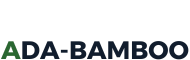 ADA Bamboo Chúng tôi đặc biệt quan tâm đến sự phát triển của hệ sinh thái và triết lý của Cardano
ADA Bamboo Chúng tôi đặc biệt quan tâm đến sự phát triển của hệ sinh thái và triết lý của Cardano
